“Your Guide to Creating a Custom AI-Powered Voice Assistant”
Millions of people depend on Google Assistants, Alexa, or Siri every day to simplify their lives. What if you could design your own AI-powered voice assistant just for your company or needs?
Consider this: The morning on a weekday is hectic. Making breakfast, packing lunches, and getting ready for a crucial meeting are all things you are juggling. All of a sudden, you realize that you neglected to set a reminder for that important client call at 10 a.m. You say something like, “Hey AI-Powered Voice Assistant, remind me of the 10 a.m. call and give the meeting link to John,” rather than frantically looking for your phone or opening your calendar app.
While you are pouring your coffee, your virtual assistant responds to your request, sets up the reminder, and responds to the email in a matter of seconds. No tension, no typing, just smooth productivity.
This is the daily magic of voice assistants driven by AI. They are more than just tools; they are lifelong friends who help you save time, maintain organization, and concentrate on the important things. These assistants are changing the way we use technology by doing everything from making grocery lists to managing smart home appliances to responding to complicated queries.
The good news is that you do not have to limit yourself to using pre-existing options like Alexa or Siri. What if you could make your voice assistant? One that is made especially for your needs, whether they be personal or professional—made to fit your tastes, branded for your company or created to address a particular problem.
Seems like an enormous undertaking? It is not as difficult as you may believe. Even novices may create an AI-powered voice assistant with the correct methodology, resources, and technologies. Are you prepared to discover the process? Let us get started and go over how to create your voice assistant step-by-step.
What is an AI-Powered Voice Assistant?
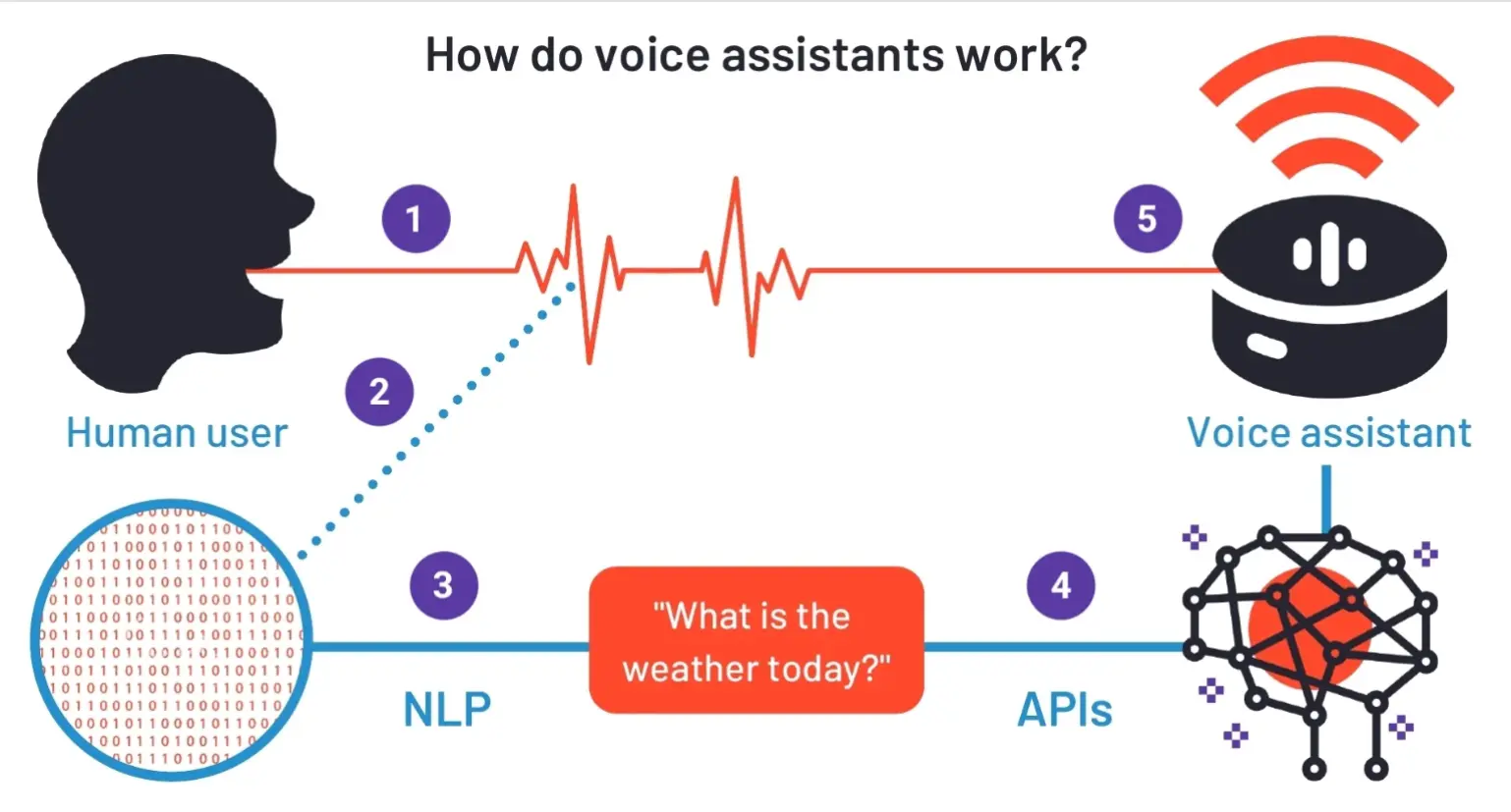
A digital gadget that employs artificial intelligence to carry out activities and respond to inquiries using voice commands is known as an AI-powered voice assistant. These assistants comprehend human speech, process data, and react efficiently by utilizing innovative technology like Natural Language Processing (NLP) and Machine Learning (ML). They have become an essential part of our lives, from Alexa to Siri.
What are the types of AI-powered voice assistant
Personal Assistants
These concentrate on assisting people with task management, providing answers to questions, and operating smart gadgets.
Examples: Google Assistant, and Siri.
Customer Service Assistants
Businesses use it to improve the consumer experience.
Examples of customer service assistants include voice-activated chatbots.
Enterprise Assistants
Created to make professional settings’ workflows more efficient.
Examples of enterprise assistants include voice-activated productivity solutions.
Why Invest in Voice Assistant Development?
By 2028, the voice assistant market is expected to have grown from its 2021 valuation of $5 billion to $12 billion. Businesses that invest in this area gain from higher customer satisfaction, increased productivity, and maintaining an advantage over rivals as a result of customers’ demands for convenience.
Step-by-Step Guide to Creating an AI-Powered Voice Assistant
1. Describe the Goal
Clarity of purpose is the cornerstone of any successful voice assistant initiative. Describe the goals the assistant is supposed to accomplish by responding to these queries:
Who is the intended audience?
Are they professionals, companies, or individual users? Relevance is ensured via audience-specific feature customization.
What particular tasks should it carry out?
Providing weather updates, managing IoT devices, scheduling, and responding to frequently asked questions are a few examples.
What issue does it resolve?
Pain spots should be addressed by the helper. For instance, by automating responses, it could cut down on wait times in customer support.
You can specify the purpose, tone, and reach of the assistance by establishing a defined goal.
2. Select Essential Technologies
Incorporating innovative technologies is necessary to create a successful voice assistant. Every element has a vital function:
Speech-to-Text (STT): This technology transforms spoken input into text so it can be processed. For high accuracy, use tools like IBM Watson Speech-to-Text or Google Cloud Speech-to-Text. Take into account linguistic variances and regional accents.
Natural Language Processing(NLP): The assistant can comprehend and analyze user intent thanks to natural language processing, or NLP. Typical frames consist of:
- spaCy: A lightweight natural language processing library for named entity recognition and tokenization.
- Google Dialog Flow: Easily connects to cloud ecosystems and streamlines natural language processing processes.
Text-to-voice (TTS): Produces voice that sounds natural from text responses. Many voices, languages, and intonations are supported by programs like Microsoft Azure TTS and Amazon Polly.
Integration Tools: To personalize ML models for your assistant, incorporate AI libraries such as TensorFlow or PyTorch for more complex tasks.
Infrastructure Support: To handle data storage and processing needs, use cloud platforms such as AWS or Google Cloud.
3. Create the User Interface (UX)
Your assistant will feel natural and simple to use if the user experience is smooth and intuitive.
Interaction Design:
Create a dialogue flow that anticipates user demands through interaction design. Think about putting into practice:
- Context retention: Enables the assistant to retain information for more seamless communication.
- Fallback responses: Make sure the helper responds politely to unacknowledged commands.
Personality Development:
Give the assistant a personality. For instance:
- Professional: Perfect for business-related solutions.
- Friendly: Compatible with individual productivity tools.
Multi-Modal Support:
To improve the user experience, if at all possible, allow the assistant to use visuals, such as AR interfaces or on-screen recommendations.
4. Pick a Platform for Development
Select a platform that fits your objectives, financial constraints, and level of technical proficiency:
Botpress:
- Best for: Developers that want to be flexible.
- Strengths: Very customizable and open-source.
- Cons: Needs technical expertise to set up.
Dialog Flow:
- Ideal for: Simple incorporation into the Google network.
- Strengths: Multilingual support and integrated NLP.
- Cons: Closely linked to Google services.
Kore.ai:
- Ideal for: Enterprise-level software.
- Strengths: Supports omnichannel implementation and is scalable.
- Cons: Beginners have a higher learning curve.
Lindy
- Ideal for: Individual output.
- Strengths: Intelligent integrations and simple setup.
- Cons: Limited personalization.
Free AI Assistant
- Ideal for: Cost-effective solutions.
- Strengths: Simple features for minor tasks.
- Cons: Scalability is limited.
Rasa and Microsoft Bot Framework are additional platforms for anyone in need of open-source, customizable solutions.
5. Train the AI Model
Training guarantees that your assistant interprets and reacts to user inputs correctly.
Collect Domain-Specific Data:
Compile datasets that are relevant to the tasks performed by the assistant. For instance:
- FAQs for customer support.
- Personal assistant conversational datasets.
Data Augmentation:
To enhance NLP performance, add instances of diverse accents and phrases to your dataset.
Continuous Learning:
After the model is deployed, use feedback loops to improve it. Retrain and increase accuracy through real-world encounters.
Evaluation measures:
Track the assistant’s progress during training using measures such as Word Error Rate (WER) and BLEU (for language accuracy).
6. Ensure Scalability
Your assistant is ready for expansion in both functionality and user base with a scalable architecture:
Cloud Infrastructure:
For elastic storage and processing power, use platforms such as AWS or Google Cloud.
API Integration:
Give the assistant access to third-party services like IoT devices, CRM software, and payment gateways.
Microservices Architecture:
To enable flexibility and quicker upgrades, create separate modules for every feature (e.g., STT, NLP, TTS).
Local Testing:
To make sure the system maintains responsiveness under high loads, load test by simulating large user volumes.
7. Evaluate and Implement
For a finished product, rigorous testing and regulated rollout are essential.
Phases of Testing:
- Unit Testing: Examine separate parts, like TTS or STT modules.
- Integrity testing: Verify that every system functions as a whole.
- User Acceptance Testing (UAT): To find usability problems, seek input from a small sample of target consumers.
Error Handling:
Create reliable systems for
- Invalid inputs.
- Problems with connectivity.
Deployment:
Introduce the assistance gradually:
- Beta Launch: Show it to a small group of people to find and address any possible problems.
- Complete Launch: After performance and stability are verified, scale deployment.
After deployment, keep an eye on metrics like error rates, response times, and user satisfaction by using analytics tools. The assistant remains effective and relevant with regular updates.
Why Creating An AI-Powered Voice Assistant Is Worth It
Whether you are a business trying to improve customer interaction or an individual hoping to ease daily tasks, developing an AI-powered voice assistant offers enormous value. Here’s a closer look at the reasons it makes sense to invest in voice assistant development:
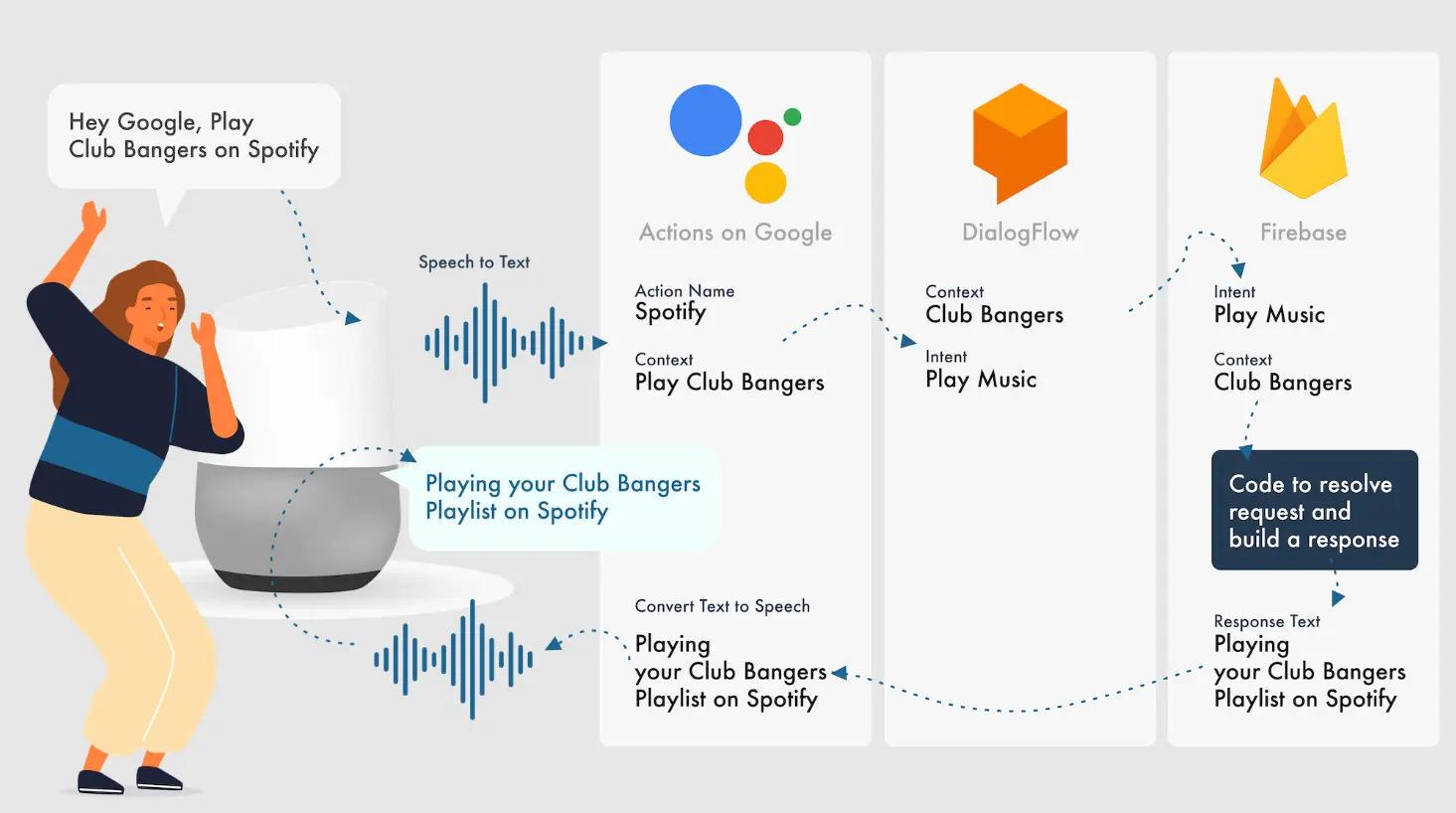
1. Personalization
Voice assistants can be customized to meet the needs of individual users. For individual use, this entails personalizing responses, establishing tone preferences, or integrating with certain tools such as calendars or household electronics. By providing customized product recommendations or responding to specific questions, personalization improves consumer interactions for organizations.
Example: An AI-powered voice assistant can be used by a fitness app to offer customized exercise regimens based on a user’s goals and past performance.
2. Increased efficiency
Voice assistants expedite workflows by automating repetitive chores. They save time and energy by eliminating human labor in tasks like appointment scheduling and smart device management. They can be used by businesses to answer standard customer care questions, freeing up human workers to deal with more complicated problems.
Example: A customer care representative can provide prompt answers to frequently asked questions, cutting down on customer wait times.
3. Data Privacy
Custom-built voice assistants provide you with complete control over data protection and storage, unlike generic ones. By putting strong encryption into place and making sure that private information is not disclosed to outside parties, developers can increase user confidence.
Example: A voice assistant used by a healthcare practitioner can securely manage patient appointment information while adhering to privacy laws such as HIPAA.
4. Creativity
There are countless creative opportunities when you create your voice assistant. To cater to particular groups, you can try including gamification components, giving a unique personality, or even employing different voice tones.
Example: To make studying more interesting, a happy, playful voice assistant could be incorporated into a children’s instructional app.
5. Scalability
It is possible to create custom voice assistants that can adapt to your changing demands. You do not have to start from scratch when adding features, integrating new tools, or supporting other languages as your user base or business grows.
Example: As the company grows into other areas, a multilingual e-commerce voice assistant can progressively add other languages after beginning in English.
6. Innovation
Voice assistants with AI capabilities place you at the forefront of technological advancement. You may provide innovative solutions that differentiate you from rivals by incorporating innovative technology like Emotional Intelligence (EI) and Natural Language Processing (NLP).
Example: An emotionally intelligent smart home assistant may change the music or lighting according to the user’s mood.
7. Integration
A cohesive environment can be created by the smooth integration of custom voice assistants with current tools and platforms. This could entail integrating your preferred productivity tools for personal usage. For companies, it can entail connecting to analytics tools, IoT devices, or CRM systems.
Example: A logistics business may give drivers real-time delivery information by integrating a voice assistant with its CRM.
“Why rely on others? Create your voice assistant, your way!”
The Technologies Behind AI-Powered Voice Assistants
1. Speech-to-text (STT) and text-to-speech (TTS)
TTS translates text responses into natural-sounding speech for smooth conversation, while STT translates spoken words into text so the assistant can comprehend user commands.
2. Natural Language Processing (NLP)
By decoding and processing user intent, natural language processing (NLP) enables the assistant to comprehend, interpret, and react suitably to voice commands in human language.
3. Deep Learning
By continuously learning from enormous datasets, neural networks in deep learning increase the precision of speech recognition and natural language comprehension.
4. Augmented Reality (AR)
By including visual components, like overlays or images, to go along with spoken responses, augmented reality (AR) improves speech interactions and creates a more engaging experience.
5. Generative Adversarial Networks (GANS)
By producing natural-sounding, high-quality speech or augmenting synthesized sounds, GANs increase the realism of voice interactions.
6. Emotional intelligence (EI)
This feature makes conversations more engaging and human-like by enabling voice assistants to recognize and react to users’ emotions with empathy.
5 most popular AI-powered voice assistants
- Siri: Apple’s iOS user assistant.
- Alexa: The smart home enabler from Amazon.
- Cortana: Microsoft’s productivity assistant.
- Google Assistant: It is renowned for its ability to comprehend context.
- Bixby: Samsung’s creative helper.
Challenges in AI-Powered Voice Assistant Development
- Language Barriers: Accurately supporting various languages.
- Privacy Issues: Making sure user information is safe.
- Contextual Understanding: Skillfully managing complicated queries.
- Cost: Significant upfront expenditure for training and development.
Future Trends in AI-Powered Voice Assistants
- Support for Multiple Languages: Improved translation skills.
- Emotional Intelligence: Reacting to user emotions with empathy.
- Advanced Personalization: Adapting replies to user behaviour.
- Seamless Integration: Connecting with IoT to provide a seamless experience.
- Offline Functionality: Reducing dependence on the internet.
Wrapping Up!
The development of an AI-powered voice assistant requires a synthesis of innovation, creativity, and science. You may create a solution that revolutionizes how people use gadgets by making the appropriate technological investments and putting the user experience first. There has never been a better moment to start this journey, since the market is expected to increase.
Are you prepared to jump? Together, let us transform voice technology for the future.
Frequently Asked Questions FAQs?
How do voice assistants work?
Voice assistants use technologies such as Text-to-Speech (TTS) to answer vocally, Natural Language Processing (NLP) to interpret user intent, and Speech-to-Text (STT) to translate spoken words into text. Over time, they rely on machine learning algorithms to increase their comprehension and accuracy.
Can an AI Assistant be integrated with existing software systems?
Yes, through APIs and custom development, AI assistants can be linked with current systems like CRMs, IoT devices, or productivity applications. This improves workflow efficiency and permits smooth data transmission.
How long does it take to build an AI Assistant?
Features and complexity affect development time. A complex solution with integrations, emotional intelligence, and multilingual assistance can take 6–12 months, whereas a simple assistant might take two to three months.
How much does it cost to develop an Al assistant app like Alexa?
The scope, features, and team expertise all have a significant impact on the pricing. With design, programming, testing, and scalability taken into account, the cost of creating a powerful assistant like Alexa may range from $50,000 to $300,000 or more.


