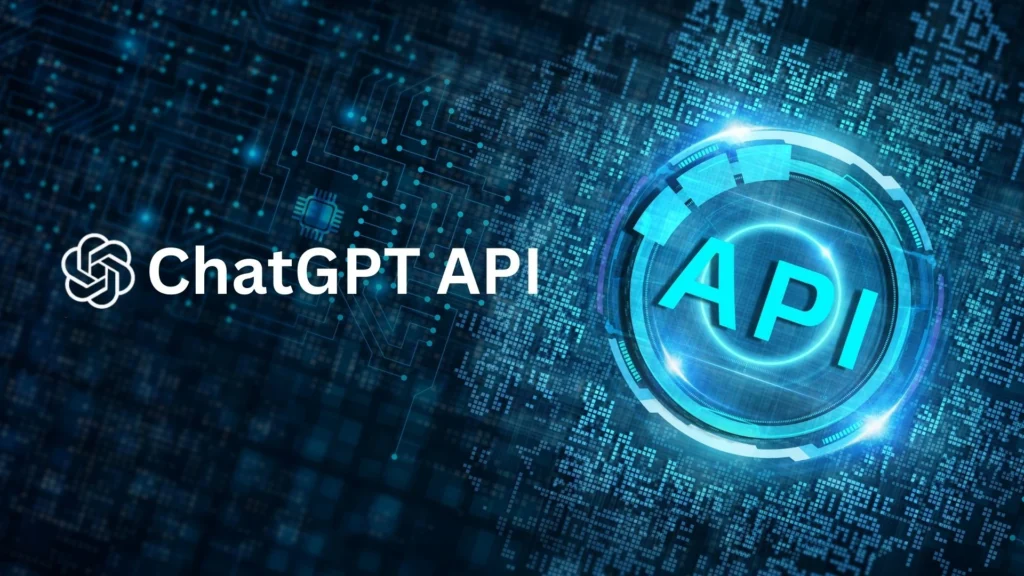Sick of Generic AI Responses? Master ChatGPT API Like A Pro
Without having to build your own AI model, picture having an AI-powered assistant who can help with coding, create content, respond to consumer inquiries, and even tutor kids. It sounds strong, doesn’t it? The ChatGPT API provides just that.
This article can help developers, entrepreneurs, and anyone interested in AI automation. Here’s what it will cover:
- How does the ChatGPT API operate and what is it?
- How to configure it in detail
- Prompt writing best practices and API performance optimization
- Ways to use the ChatGPT API affordably without going over budget
- Practical uses and AI project concepts
Let us get started!
What’s the ChatGPT API?
A Simple Explanation
Through the ChatGPT API, developers gain access to integrate OpenAI’s language model into their software applications, including websites and desktop programs. Since it enables applications to generate humanlike responses, the API provides a perfect solution for developing chatbots as well as virtual assistants, content amplifiers, and automated AI operations.
Why is it a Big Deal?
AI models typically need large amounts of processing power, together with ample data for their successful training process. With the ChatGPT API, you can eliminate the difficulties of accessing pre-trained AI expertise since it provides immediate access to advanced models that require no AI expertise.
- No AI training required-The challenging process of training AI systems is completed by OpenAI which offers the service without requiring additional AI training.
- Scalable – Handle thousands of conversations per second.
- Affordable-The service offers adjustable pricing structures that enable users to pay according to their usage and allows flexibility in pricing.
- Easy to Integrate-The API features simple integration capabilities because it functions with Python together with JavaScript and other programming languages.
Key Features of the ChatGPT API
1. Natural Language Understanding(NLU)
ChatGPT is ideal for chatbots and virtual assistants because it can comprehend context, decipher user inquiries, and react organically.
2. Contextual Response Generation
ChatGPT API remembers past messages in a conversation to deliver better, more relevant responses than rule-based chatbots.
3. Function Calling for Structured Responses
You can use GPT-4-turbo to tell the API to retrieve real-time data, run particular functions, or communicate with databases.
For instance, a chatbot can make appointments, retrieve product information, and check the weather without human involvement.
Are you sick of losing potential customers because of poor navigation? Check out how HeyEve makes browsing effortless with AI-powered voice guidance.
How to Set Up the ChatGPT API?
An application with a ChatGPT API integration allows developers to construct AI-controlled chatbots, virtual assistants, and automated tools even when they do not need to construct their own AI models. Users will find every aspect of API key acquisition alongside optimization techniques in this guide.
1. How to Obtain an OpenAI API Key
The first step in using the API involves obtaining an API key because it functions as the request authorization method.
Step 1: Sign Up or Log In
- Go to OpenAI’s API platform.
- Users can access the account creation page by clicking on Sign Up while existing users can LOG IN.
Step 2: Navigate to the API Keys Section
- You must open the API Keys section from your account settings after you log into your profile.
Step 3: Generate a New Key
- Click “Create API Key”.
- A specific secret API key is available during the display so immediately copy it because OpenAI will not display it twice.
Step 4: Save Your API Key Securely
Your API key is similar to your password. If your account is exposed, someone else could use it and raise your expenses.
The best way to keep your API key is to:
- Employ Environment Variables: Rather than hardcoding the API key, save it in a .env file.
- Safe Storage: Make use of a vault such as HashiCorp Vault, Google Secret Manager, or AWS Secrets Manager.
- Access Control: Limit key access to really necessary programs.
Why is the API Key Important?
An API key from ChatGPT serves as the essential component for both authorization and access management and unauthorized usage prevention. Through this distinctive identifier, you can enable your application to access OpenAI’s models as it maintains secure controlled usage. Exposure of your ChatGPT API key enables unauthorized parties to misuse it which can result in financial expenses, security breaches, and accounts being suspended. API key safety relies on secure environmental variable storage through secret management tools along with access restrictions and API monitoring systems. Revocation and regeneration of a new key must take place right away when the key falls under unauthorized access. A smooth, affordable, and secure integration of ChatGPT into your application depends on appropriate API key management.
2. Setting Up Your Development Environment
Creating a programming environment is the first requirement for integrating ChatGPT API.
1. JavaScript: Flexibility for Web Applications
- Chat interfaces together with real-time applications and frontend development constitute the best use cases for this API.
- Libraries: Fetch API, Axios, OpenAI SDK.
2. ChatGPT API With Python: Popular for AI Development
- Python serves as a preferred language for Artificial Intelligence development as well as automation projects and backend program deployment.
- Libraries: OpenAI, requests, langchain (for AI workflows).
3. Java: Scalability and Performance
Ideal for large-scale, enterprise-grade applications.
Why Choose Python for ChatGPT API Development?
With libraries like TensorFlow, PyTorch, and LangChain, it is easy to use and has a straightforward syntax. It is very effective at processing API requests for automation and backend services.
3. How to Set Up a Python Development Environment for ChatGPT API
Here’s how to use Python to set up the ChatGPT API.
Step 1: Install Python
Install Python by downloading it from the official website.
Step 2: Create a Virtual Environment
Enter the following commands into the terminal:
To create a virtual environment:
python -m venv chatgpt-env
On Windows:
chatgpt-env\Scripts\activate
On macOS/Linux:
source chatgpt-env/bin/activate
Step 3: Install Required Libraries
Two Command Line instructions will help you install the required libraries.

Openai: Enables interaction with the ChatGPT API.
python-dotenv: Functions as a tool to protect your API key through secure management systems.
Step 4: Store Your API Key Securely
Add your API key to a .env file that is created in the root directory of your project:

Step 5: Test Your Setup
To verify that everything is operating as it should, write a little script:
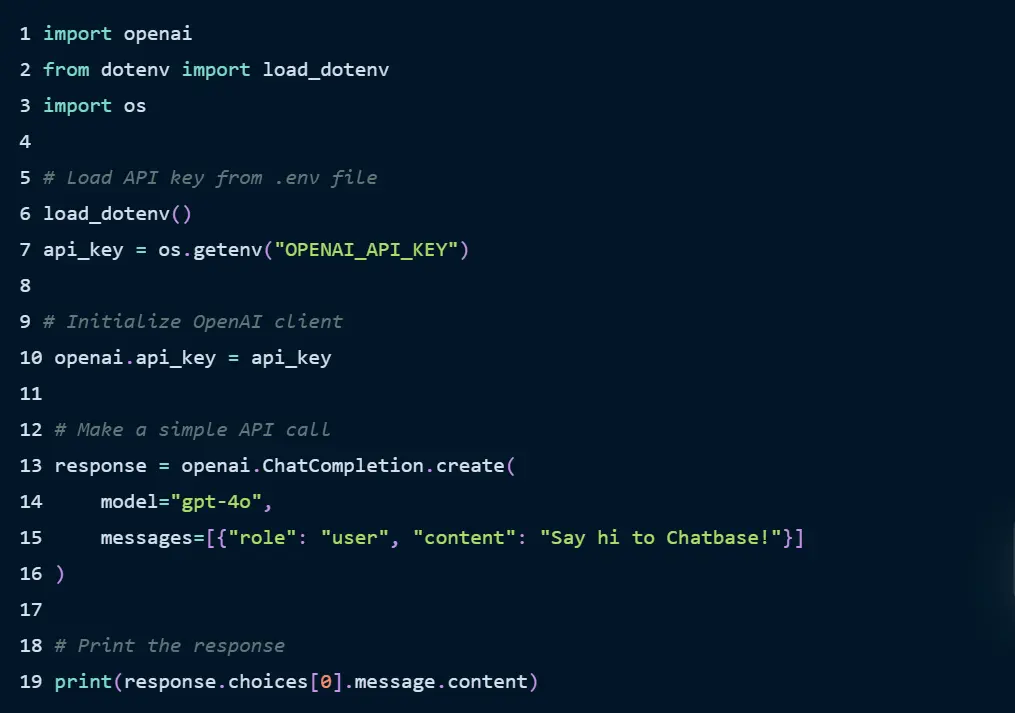
Anticipated API Reaction
If it works, you ought to see something like this in the API response:
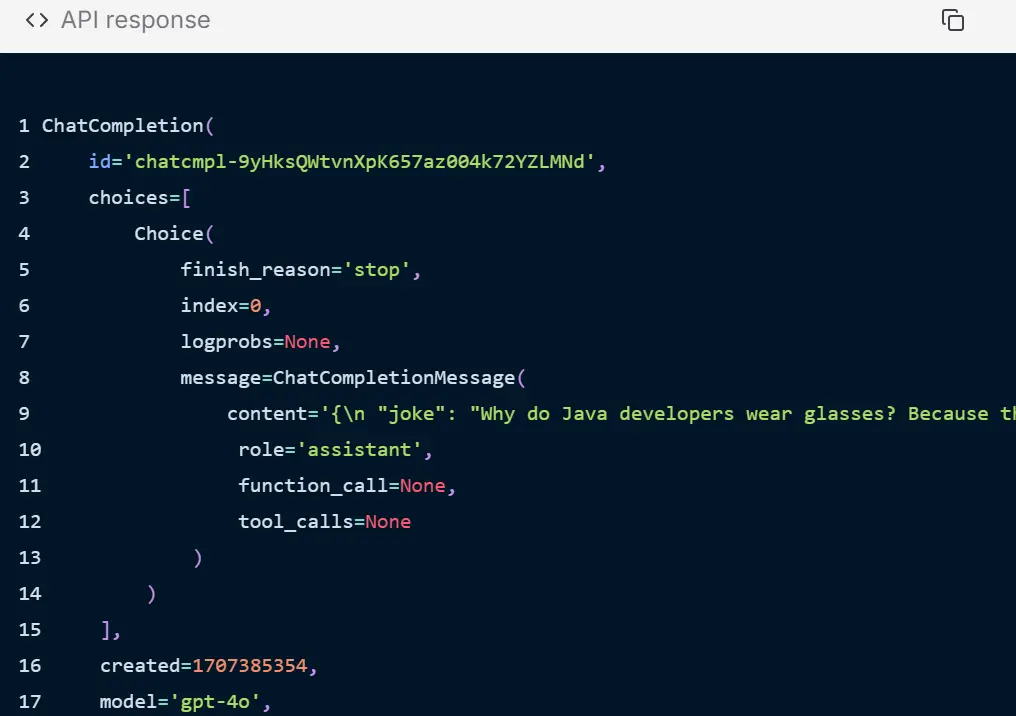
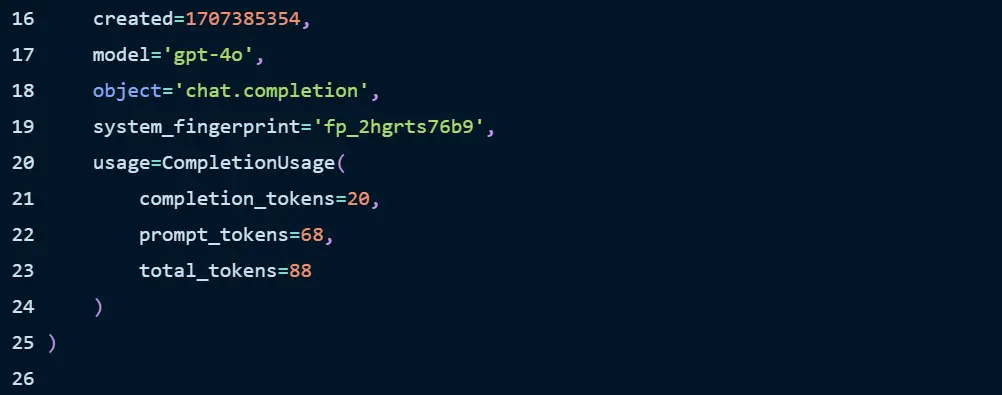
Taking the Answer Out of the API Output
To obtain the content of the message itself, use:
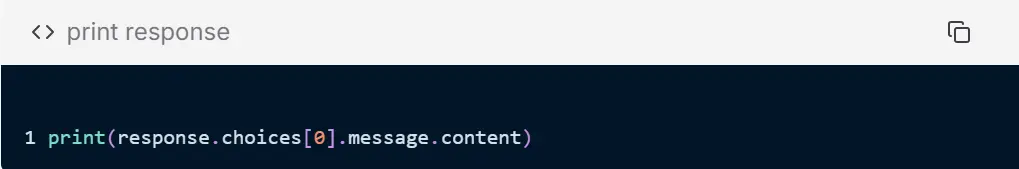
Expected Output:
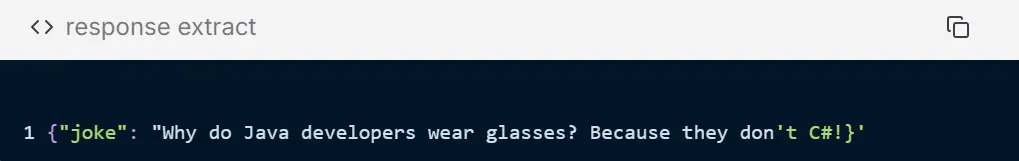
ChatGPT API Advanced Tips and Tricks
These advanced strategies will boost both the operational efficiency and financial savings and protection against threats for the ChatGPT API system.
1. Use Temperature and Max Tokens Wisely
Temperature – Controls Creativity and Variability
- Lower values (0.2 – 0.3): More factual, predictable responses.
- Medium values (0.5 – 0.7): Balanced creativity and relevance.
- Higher values (0.8 – 1.0): More diverse and imaginative responses but less predictable.
Maximum Tokens – Restrictions Length of Response
- Stops outputs from being excessively lengthy or costly.
- Shorter answers increase efficiency and conserve tokens.
- Depending on your use case, choose a fair token limit.
2. How do you write better ChatGPT API prompts?
The quality of your input prompts determines how good the resulting responses will be. Follow these best practices:
- Be specific: Avoid vague prompts. Clearly define what you need.
- Use role-based instructions: The AI needs specific roles for its task which you should define (for instance “You are a customer service representative”).
- Provide Context: Giving ChatGPT background information helps it generate responses with better accuracy.
- Set Format Expectations: The specification needs to clarify whether the output requires bullet points, structured text, or JSON format.
- Break down complex queries: Complex requests must be broken into multiple steps because this method yields better results than extended prompts.
3. Handle Long Conversations with Token Management
- The API enforcement of token usage requires you to manage the resources efficiently.
- System messages should be used to introduce behavioral protocols to eliminate the need for repeated instructions.
- For extended dialogues, you should recap the previous exchanges to lower the number of tokens used.
- You should eliminate redundant feedback to create additional room for incoming feedback.
4. Implement Rate Limiting
- OpenAI applies specific rate limit restrictions which depend on your account level. Errors will occur if you surpass the established limits.
- It is better to send API calls in batches rather than performing numerous individual requests.
- The system should attempt request retries while adding additional waiting periods for cases of rate limit errors.
- Your system should track API usage metrics to identify usage patterns that will improve request frequency optimization.
5. Optimize Costs
- Clients can benefit from using the cheaper GPT-3.5-turbo model which delivers adequate results for regular tasks when compared to GPT-4o.
- Each request should have its maximum token count restricted to save token consumption.
- The implementation of caching functions prevents repetitive API queries which happen frequently.
- The model performs better when you submit processed data before sending it via the API.
6. Use Function Calling for Structured Data
- The software enables users to obtain organized responses instead of raw free-text results through its function calling system.
- Live data retrieval and database access together with external API interactions make this component the most suitable choice.
- This method decreases the amount of unneeded exchanges between the AI system and your application.
- The implementation standardizes digital information preparation which leads to smooth automation capabilities.
7. Implement Fail-Safe Systems
- The system should establish API request timeouts that decrease wait times.
- The system must have backup responses programmed to activate when the API stops working or produces unusual results.
- Display APIs only after their responses have completed validation tests.
- A record of errors together with monitoring and logging of failed responses will help detect problems early so teams can develop appropriate solutions.
8. Experiment with Fine-Tuning
- Your specific data requirements can be better addressed by fine-tuning since it trains the model for your purposes.
- Moreover, this solution works best for developing custom AI assistants and specialized chatbots as well as industry-specific applications.
- Response customization using this strategy leads to better accuracy alongside lower token requirements.
- The data must be formatted as JSONL while additional training through the API becomes necessary.
9. Security: Protecting Your API Key from Unauthorized Access
- You must never publish API keys in public repositories because exposing them puts your system at risk. Equally important is not placing API keys directly in scripts.
- API keys need secure storage through environment variables together with dedicated secrets managers.
- API key permissions should be restricted in OpenAI’s dashboard to protect your system against unauthorized access.
- API usage logs should be monitored for detecting suspicious actions while preventing unapproved use.
- Regular rotation of API keys creates a security upgrade.
OpenAI Models and Pricing for ChatGPT API
OpenAI delivers various model options that meet diverse pricing requirements for users. GPT-4o represents the most advanced level of OpenAI models with both high-speed processing and enhanced reasoning capabilities that cost $0.005 for every 1,000 input tokens along with $0.015 for each 1,000 output tokens making it suitable for high-performance AI implementations.
GPT-4 Turbo provides price options starting at $0.01 per 1,000 input tokens and reaching $0.03 per 1,000 output tokens because it focuses on supporting AI chatbot assistants together with content generation and coding assistance functions. GPT-3.5 Turbo provides low-cost and quick answers to users at $0.0015 per 1,000 input tokens and $0.002 per 1,000 output tokens which makes it suitable for customer support and automation applications. OpenAI bases its pricing model on token usage where a single 1,000-token amount corresponds to approximately 750 words and users should choose their model between cost and response quality and efficiency levels.
Real-Life Examples of ChatGPT API in Action
ChatGPT API enables both developers and businesses to streamline their operations and boost their productivity levels. Customer support chatbots powered by AI technology process inquiries and issue troubleshooting while escalating difficult cases which leads to major cost savings for operations. Products produced through artificial intelligence generate content for blogs and create marketing text and social media posts thus delivering faster content production with expanded scalability.
The education system exploits ChatGPT to build AI tutor systems that provide explanations of subjects while preparing quizzes and tailoring education to students. Developers employ ChatGPT for code development purposes as well as error detection activities and API documentation creation which improves project progress.
The healthcare industry uses artificial intelligence to complete administrative functions and generate medical documentation and patient assistance while enhancing workflow management. Businesses deploy ChatGPT to create internal knowledge bases that enable smoother organization and retrieval of organizational information for staff members.
See how companies are transforming customer engagement with HeyEve AI. Learn about actual success stories.
App Ideas to Build with ChatGPT API
1. Chatbots for Customer Support
The AI chatbot system using the ChatGPT API delivers instant customer support which reduces query waiting times and produces better customer satisfaction. Businesses include these platforms within websites as well as applications and messaging interfaces to provide automated answers for standard questions while users complete troubleshooting steps and moved unresolved problems to human service agents. The system improves operational speed while reducing operating expenses.
2. Virtual Assistants for Productivity
Virtual assistants based on artificial intelligence technology enable users to handle their tasks with scheduling capabilities while also summarizing messages and operating repetitive office operations. Business owners with professionals receive benefits from AI solutions that enhance time operational capabilities and improve workflow efficiency. The assistants work with both workplace productivity platforms while also linking up with personal scheduling apps and enterprise resource planning systems.
3. AI-Powered Educational Tools
Through the ChatGPT API developers can design AI-tutoring systems to provide students with immediate explanation help while creating customized learning plans and generating practice assignments. AI assists students and teachers as well as education platforms to create individualized educational content. The way students learn gets improved with the use of language learning applications and test preparation tools combined with interactive learning assistants.
4. Content Creation Tools
AI Writing Tools enable businesses and content creators to produce blog content as well as social media content together with product descriptors and marketing emails. The ChatGPT API operates as an automation system for content generation that lowers the requirements for writing by hand. The AI content generation system helps users rewrite texts and create summaries as well as handle multilingual translation needs.
5. Personalized Recommendation Systems
The analysis of user behavior through AI recommendation systems enables systems to offer appropriate products and services to their users. Internet companies using AI-based recommendation engines improve customer interaction while boosting service quality on their platforms including e-commerce websites and educational portals. ChatGPT allows businesses to increase conversion rates alongside improved customer satisfaction by recommending targeted solutions to users.
6. Data Analysis Tools
AI data analysis applications handle large information sets to produce meaningful conclusions that lead to report production. Businesses and financial analysts rely on artificial intelligence to read trends and then sum up results before utilizing data-driven conclusions in their work decisions. The tool helps users by evaluating unorganized information and producing summary reports alongside programmed research operations that enhance efficiency and data precision.
7. Code Generation and Debugging Tools
Programmers utilize AI assistants for the development of code while these assistants both automate programming tasks, optimize the code base and detect errors. Code tools running on ChatGPT technology supply direct-time hints alongside error detection and detailed descriptions regarding complex programming principles. Programming tools in development environments connect with these assistants to speed up the development process by minimizing debugging time.
8. Games and Interactive Story Apps
Through the ChatGPT API developers enhance their interactive experiences because it creates dynamic dialogue sequences that adapt stories and make non-playing character interactions smarter. The combination of artificial intelligence technology creates unique decision-based narratives and text-based adventure games as well as role-playing games to foster player engagement. Users experience living stories through AI-generated content which adapts responses directly based on their entry inputs.
9. Knowledge Bases and Search Tools
Search applications equipped with AI technology give users access to context-specific information because they deliver reliable responses. The implementation of ChatGPT in workplace documentation systems by businesses ensures fast information retrieval for their staff members. AI technology generates responses for knowledge bases serving customers which provide step-by-step guidance and policy explanations together with support materials.
How to Create an AI Chatbot Using ChatGPT API
AI chatbot development through the ChatGPT API requires multiple foundational procedures for the setup and final deployment of the system.
- Set Up the API Key: Access the OpenAI API key through their platform after which you should store it in a secure location.
- Select a Programming Language: The selection of programming languages includes Python combined with JavaScript for implementing applications that integrate ChatGPT API.
- Define Chatbot Logic: Establish the sequence of operations that determine the chatbot to process user dialogue while making API request transmissions and managing system feedback.
- Implement Memory Management: Previous interactions should be stored within a memory system for context retention purposes when maintaining token restrictions.
- Design specific prompts: For obtaining top-quality outputs while establishing output formatting rules when needed.
- Function calling integration: Allows the chatbot to retrieve data and communicate with databases (optional component).
- Testing and deployment functions: Run tests for improved accuracy as the user deploys the chatbot system on websites or messaging applications or mobile applications.
The right programming of a chatbot system enables automated customer care solutions that enhance user experiences throughout multiple sectors by delivering artificial intelligence support capabilities.
Ready to Build?
You are prepared to begin constructing once you have a firm grasp on how to integrate the ChatGPT API, construct structured prompts, and maximize responses. The options are unlimited whether you are creating a chatbot for customer service, a virtual assistant, or an AI-powered search engine. Prioritize API cost optimization, security best practices, and ongoing, timely improvement to optimize efficiency. Get your OpenAI API key, configure your development environment, and start testing out ChatGPT-powered apps if you have not previously. It is time to create something incredible, the AI revolution has arrived!